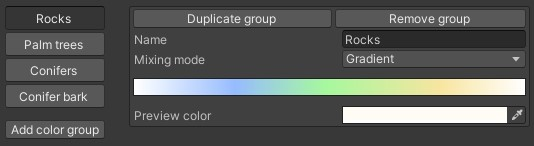Color groups
Operating principle
- You can add multiple Color group
- You can specify a color range for a group using RGB, HSV, Lerp, or Gradients
- If a color group has been assigned to a layer object, the color is applied after placement. More info
- You can see preview colors in the bottom right corner if you move your mouse around.
Group mixing modes
You can choose from 4 options:
-
RGB: You can specify Red, Green, and Blue values within 0-255. You can choose from Fixed, Random, or Copy X/Y/Z like in the object layer's transformation settings.
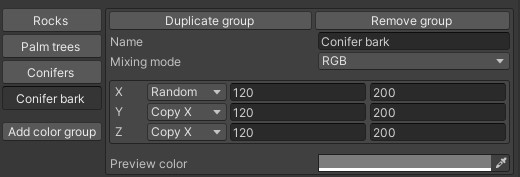
- HSV: You can specify Hue, Saturation, and Value values within 0-255. Otherwise this is the same as RGB Mode
-
Lerp: You can specify two separate colors, and the system gonna get a value between the two randomly
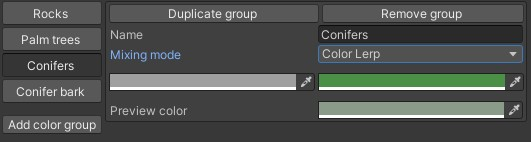
-
Gradient: You can specify a color gradient, and the system gonna get a color from it randomly